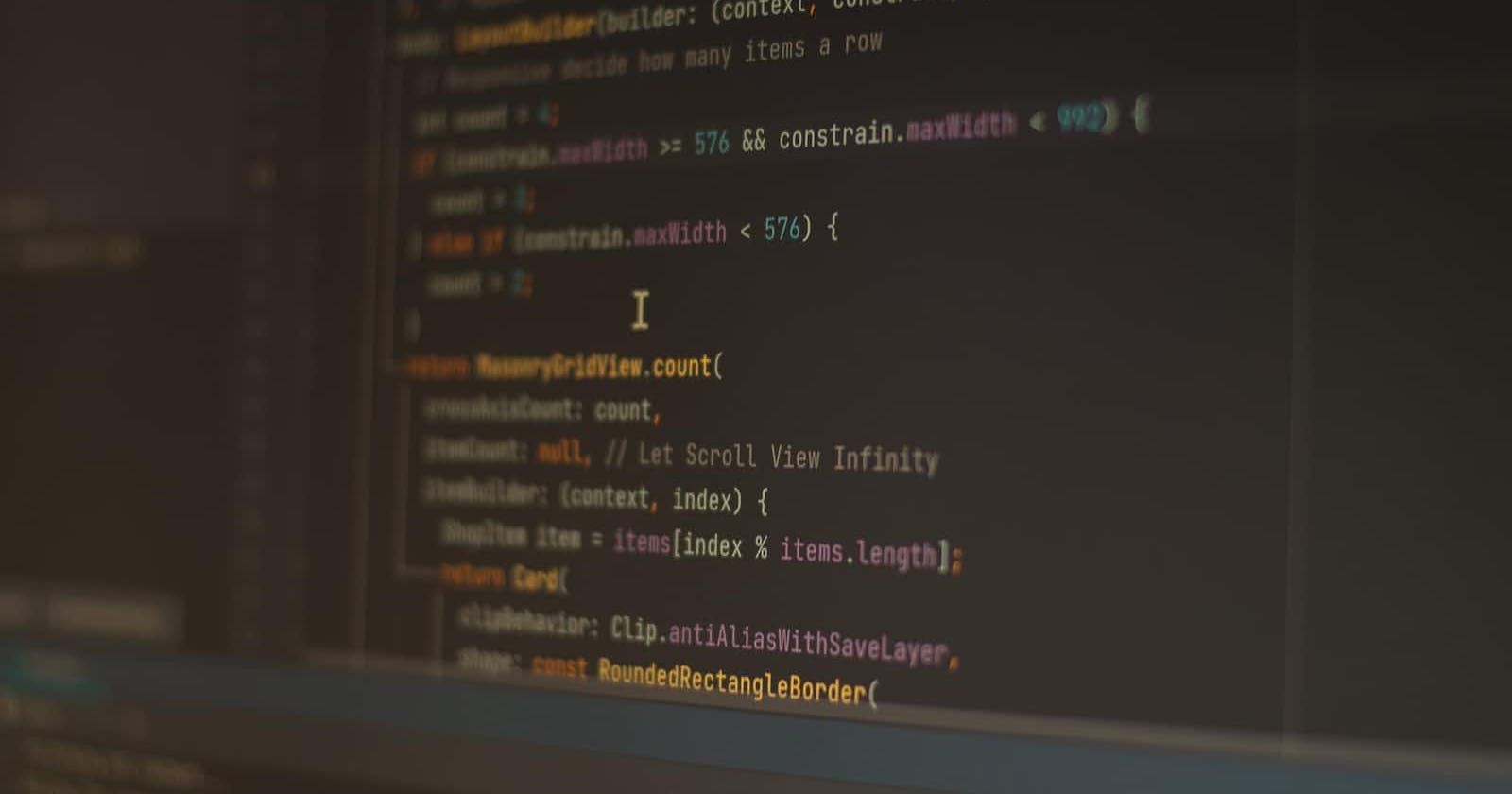IntelliJ is a popular Java integrated development environment (IDE) that offers a wide range of features and tools for developers. One of the great things about IntelliJ is that it has a huge ecosystem of plugins that can help you work more efficiently and effectively. In this blog post, I want to share my top picks for IntelliJ plugins that I think every developer should consider using.
String Manipulation: This plugin is a must-have for any Java developer. It provides a variety of functions for manipulating strings, such as replacing substrings, reversing strings, and more. This can save you a lot of time and effort when working with text data.
SonarLint: This plugin integrates the SonarQube static code analysis platform into IntelliJ, allowing you to detect and fix code smells, bugs, and security vulnerabilities. By using SonarLint, you can improve the quality and security of your code and catch issues before they become a problem.
Lombok: If you're tired of writing boilerplate code, the Lombok plugin is for you. It adds support for the Lombok library, which can help you write cleaner and more concise Java code by automatically generating common code for you. This can save you a lot of time and make your code easier to read and maintain.
CheckStyle-IDEA: This plugin integrates the CheckStyle static code analysis tool into IntelliJ, allowing you to check your code for style and formatting issues. By using CheckStyle, you can ensure that your code follows best practices and is consistent with your team's coding standards.
Maven Helper: Maven is a popular build tool for Java projects, and the Maven Helper plugin adds a number of useful features for working with Maven projects in IntelliJ. This includes quick fixes for common Maven problems, a tree view of your project's dependencies, and more.
Key Promoter X: This plugin tracks your keyboard usage and suggests using keyboard shortcuts instead of mouse actions, helping you become more efficient with your keystrokes. By using Key Promoter X, you can learn new shortcuts and save time by using them instead of reaching for the mouse.
JRebel: If you're tired of waiting for your code changes to take effect, the JRebel plugin is for you. It integrates the JRebel hot reloading tool into IntelliJ, allowing you to instantly see code changes in your running applications without having to manually rebuild and redeploy. This can save you a lot of time and make your development workflow much smoother.
Rainbow Brackets: This plugin is a small but handy tool that adds rainbow-colored brackets to your code, making it easier to visually match up brackets and indentation levels. This can make it easier to read and understand complex code, and it's a fun way to add some color to your code editor.
IdeaVim: With the IdeaVim plugin, you can use all of the Vim commands and key bindings that you're familiar with, such as movement commands, text manipulation commands, and more. This can help you work more efficiently and effectively, and make it easier to switch between different text editors.
UUID Generator: This plugin allows you to easily generate universally unique identifiers (UUIDs) within IntelliJ.
Do you have any favorite IntelliJ plugins that you use regularly?
Let me know in the comments 👇!